NHS COVID-19 App: how to download it and what it does
24 September 2020, 06:00 | Updated: 24 September 2020, 11:24

 Promoted by The NHS COVID-19 app
Promoted by The NHS COVID-19 app
How to use the NHS COVID-19 app to keep each other safe and protect the ones you love.
Everyone we love is on our phone, and now we can use it to protect them by downloading and using the NHS COVID-19 App.
The app is the fastest way to see if you are at risk of Coronavirus - the faster you know, the quicker you can alert and protect your loved ones and help control Coronavirus.
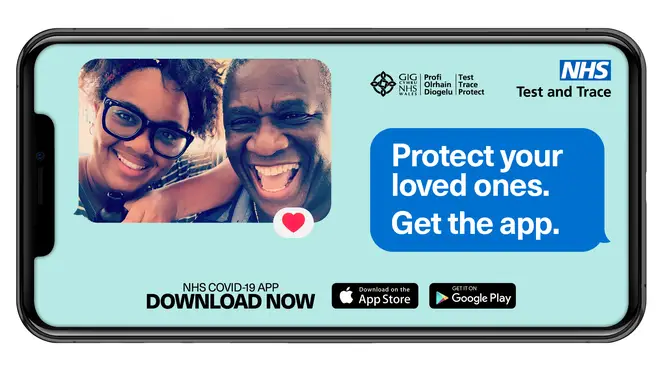
It can be found on the App Store and Google Play, and is free to download in England and Wales from Thursday 24 September. You can get it on your phone in the time it takes to make a cup of tea.
You can check the app every day to see whether where you live has become a high risk area for coronavirus by inputting your post code when you register.
For contact tracing, the app detects and logs other nearby app users using random unique IDs. If any of those users later test positive for coronavirus (COVID-19), you will receive an exposure alert with advice on what to do.
If you test positive for coronavirus (COVID-19), the app will tell you to self-isolate. If you are under 18, you are advised to show the alert to a trusted adult.
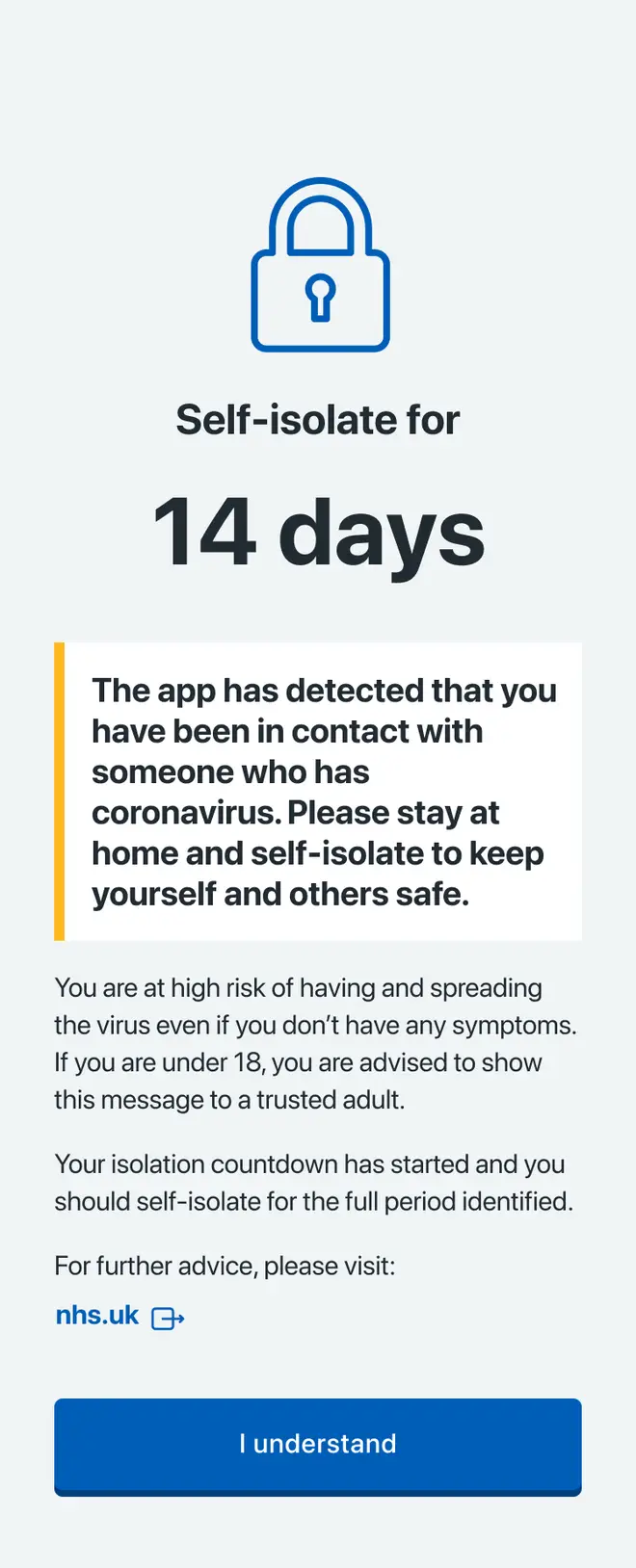
The app allows you to check your symptoms, book a coronavirus test and more. It will not hold any personal information about you or track your location.
It also allows you to record when you visit a venue by “checking-in” when you arrive, using the venue’s QR code. The app records the time you spend at the venue without recording any personal information. You will receive an alert if you have recently visited a venue where you have come into contact with coronavirus.
Help others or ask others to download the app if they need it: encourage your friends and family to download the app today and help them if they’re not used to downloading or using apps on their phone.
For more information please visit www.covid19.nhs.uk.

















